Technology for the Visually Impaired to Enter the Digital World
Various forms of technology are available to help the visually impaired enter the digital world. Here you can learn more about the devices that the blind and those with low vision can use to browse the Internet, read enlarged physical text and electronic documents, and input Chinese characters.
Screen-Reading Software
Screen readers are software packages that read out what is shown on the computer screen, including web pages in browsers, emails, word processing documents, spreadsheets and other applications. An added benefit is that screen readers include shortcut keys that allow visually impaired users to navigate around websites with consistent structures.

A Braille machine and a notebook computer installed with screen reading software
Types of Screen Readers
There are several types of screen readers available for the visually impaired.
Desktop Software
Desktop screen readers are the more common form, and can be installed on personal computer that has audio capability. The Netshare portal provides links to popular screen readers, and the latest version of the Windows Light screen reader for Chinese and English text with both speech and Braille output is available for free from Retina Hong Kong.

Braille keyboards for people with visual impairment
More on the Desktop Screen Reader Software Recommended by the Netshare Portal (Available in Chinese only)More on Retina Hong Kong (Available in Chinese only)Web-based Software
Web-based screen readers are more convenient when access to public or multiple computers is necessary. They are websites that allow visually impaired readers to load other webpages and listen to the contents.
The University of Washington in the USA has released such service, known as WebAnywhere. It is an open source project which allows interested parties to contribute to its development. The service is currently in trial run and will read English text. Several independent groups are working on the support for additional languages including Chinese.
This software is using a technology of including third-party webpages under the website of the web-based software and reading out contents. Although this technology may not be able to handle all kinds of websites, like GovHK, the web-based screen reader is a step forward and provides an alternative solution for users. The WebAnywhere website can be accessed through the following link.
More on the WebAnywhere Service of the University of WashingtonDedicated Software for Mobile Phones and PDAs
Screen readers are also available for use on mobile phones and PDAs. The mobile phone versions read out all text in each menu, including caller ID, missed calls, numbers entered, SMS messages written and received, and so on. PDA screen readers include most of the functions available for desktop computers, plus Braille support. The Netshare portal provides a list of recommended screen readers, which can be accessed through the following link.
Dedicated Screen Reader Software for Mobile Phones and PDAs Recommended by the Netshare Portal (Available in Chinese only)Screen Magnification Software
Screen magnification software can enlarge the content displayed on a computer screen. Users can choose the magnification level that best suits their personal needs and comfort. The software can also display webpage content in black and white or in monochrome, which allows high contrast for people who have troubles differentiating between colours.
The software is available in desktop versions for installation on home computers, USB drive versions for transfer between computers and dedicated versions for mobile phones and PDAs. The Netshare portal includes recommendations on the software.
Screen Magnification Software Recommended by the Netshare Portal (Available in Chinese only)Braille Display Devices
Combined with the use of screen readers, Braille display devices areattached to computers to access screen content and output it in a series of raised dots that represent words, letters and numbers. Visually impaired users can then read the content with their fingers.
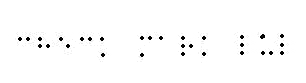
Illustration of a Braille pattern
Most often used by blind people, Braille display devices can also help computer users who have low levels of vision but cannot hear screen readers. Both webpages and text documents can be read in this way. The Netshare portal includes recommendations on Braille display devices.
Braille Display Devices Recommended by the Netshare Portal (Available in Chinese only)Tools that Enlarge Physical Items such as Books, Magazines and Newspapers
Three systems can enlarge physical text to a size that you are comfortable with.
Desktop Video Magnifiers
Desktop video magnifiers with dedicated monitors allow you to magnify any text, such as in a newspaper, book or magazine, to a readable size comfortable with different users.
Magnifying Video Cameras
As using desktop video magnifiers can be an expensive solution, magnifying video cameras are also available for connection to a computer monitor, TV screen or through a DVD player to a projection screen. These systems usually include a base with the video camera on a swing arm above it.
Portable Video Magnifiers
Also available are portable video magnifiers, the size of paperback books, which can be used in public places, such as in restaurants for reading menus. More information on these tools is available through the Netshare portal.
Magnifying Tools Recommended by the Netshare Portal (Available in Chinese only)Scanners for Turning Physical Text into Electronic Text
Scanners can also be used to capture images of physical text and turn them into electronic text. Using Optical Character Recognition (OCR) technology, the text can be made ready for a screen reader, or can be enlarged and displayed on a computer monitor or TV screen. Scanners are available commercially and from public IT resources.
Chinese Input Software for the Visually Impaired
Free software is also available to help visually impaired computer users input Chinese characters. The Easy Dots programme developed by the Hong Kong Blind Union is available for download free of charge.
More on the Easy Dots Freeware Developed by the Hong Kong Blind Union